So while not an official release from Sonus, it looks fantastic and I will be using for backups more than anything else..
PowerShell Module for Sonus SBC 1000-2000
Nice work Vikas Jaswal (http://www.allthingsuc.co.uk), ill be keeping an eye on your blog from now on..
Tuesday, 3 December 2013
Monday, 25 November 2013
SIP_E_AUTH_NTLMMISMATCH
Have come across this error again today whilst deploying an 2013 Edge server and users wont able to log in.
In the SIP traces from the Edge server after the usual 3 attempts or registration, the client wont login and one of the last message in snooper is:
In the SIP traces from the Edge server after the usual 3 attempts or registration, the client wont login and one of the last message in snooper is:
ms-diagnostics: 1000;reason="Final handshake failed";HRESULT="0xC3E93EE4 (SIP_E_AUTH_NTLMMISMATCH)";source="FE Server"
The fix is to change the local security policy for the Lync servers to allow for no minimum for NTLM SSP session security.
From the local security policies on the Lync servers remove the tick from the "Require 128-bit encryption"
Wednesday, 16 October 2013
Office Web Apps Server Troubleshooting
So today I was troubleshooting a deployment of an Office Web Apps Server (OWAS) and need to check to see if it was working. After some research I came across a TechNet I found this nice article.
Validating the Configuration of Office Web Apps Server
Basically there are three (3) URL used for testing..
Validating the Configuration of Office Web Apps Server
Basically there are three (3) URL used for testing..
- https://Internal FQDN/hosting/discovery will give a XML configuration file for you to view/download
- https://Internal FQDN/m/Presenter.aspx?a=0&e=true& will give the following error message
- https://External FQDN/m/Presenter.aspx?a=0&e=true& will also give the following error
Once the Lync Server Web Conferencing (RTCDATAMCU) has started you can check the Lync event viewer for event id "41032" this will list the internal and external presenter and attendee pages that we tested previously in this post.
If the event id 41032 does not have the internal and external configured, check the configuration of your Office Web Apps Farm.
The example below has the internal URL missing from the 41032 event id, as I had the Office Web Farm configured for only SSL and I had typo'd the internal URL to only be http://.......
Once I removed the Office Web Apps Farm (Remove-OfficeWebAppsMachine) and re-created the farm the 41032 event id showed the correct URL.
As I find more ways to test the Office Web Apps Server setup I will update this post..
Monday, 2 September 2013
SQL Reporting Services with Mirrored Database, Keyword not Supported "failoverpartner"
It looks like the documentation for configuring the reporting services for Lync are wrong on the TechNet site.
The article is located here, and mentioned the connection string to be "Data source=(local)\archinst;FailoverPartner=atl-mirror-001\archinst;initial catalog=LcsCDR"
When you change the value to be the correct settings for your environment, I was getting a "Keyword not supported" error as seen below.
After a quick Google search, found an article on Doug Dietterick's Blog, Issue Deploying Lync Server 2013 Monitoring Reports to SQL Mirror.
It turned out to be that the keyword "FailoverPartner" is actually two words "Failover Partner". Once this was updated connection was all good.
The article is located here, and mentioned the connection string to be "Data source=(local)\archinst;FailoverPartner=atl-mirror-001\archinst;initial catalog=LcsCDR"
When you change the value to be the correct settings for your environment, I was getting a "Keyword not supported" error as seen below.
After a quick Google search, found an article on Doug Dietterick's Blog, Issue Deploying Lync Server 2013 Monitoring Reports to SQL Mirror.
It turned out to be that the keyword "FailoverPartner" is actually two words "Failover Partner". Once this was updated connection was all good.
Tuesday, 27 August 2013
Lync Software Versions
So my plan for this page is to update when new LPE software is released, i have been trying to track down version number, and this is to stop me from having to search all the time..
http://blogs.technet.com/b/nettracer/archive/2013/07/05/lync-client-and-server-version-numbers.aspx
Below is a blog post from TechNet with some information about server and client versions.
How to Verify if Lync Server 2013 Database Updates Completed Successfully.
http://blogs.technet.com/b/dodeitte/archive/2013/07/02/how-to-verify-if-lync-server-2013-database-updates-completed-successfully.aspx
Update:
Was looking for Office Web Apps software versions today, and came across Wictor Wilen blog.
http://www.wictorwilen.se/WACVersions
|
LPE
Updates
|
Software version
|
||||
|
CU #
|
Polycom
CX700 and LG-Nortel 8540
|
Polycom
CX500, CX600, and CX3000
|
Aastra
6721ip and 6725ip
|
HP 4110
and 4120
|
|
|
September
2016
|
4.0.7577.4494
|
4.0.7577.4512
|
4.0.7577.4512
|
4.0.7577.4512
|
|
|
CU17 -
December 2015
|
4.0.7577.4488
|
4.0.7577.4487
|
4.0.7577.4487
|
||
|
CU16 –
May 2015
|
4.0.7577.4463
|
4.0.7577.4463
|
4.0.7577.4463
|
4.0.7577.4463
|
|
|
CU15 –
October 2014
|
4.0.7577.4455
|
4.0.7577.4455
|
4.0.7577.4455
|
||
|
CU14 –
August 2014
|
4.0.7577.4451
|
4.0.7577.4451
|
4.0.7577.4451
|
4.0.7577.4451
|
|
|
CU13 –
July 2014
|
4.0.7577.4450
|
4.0.7577.4450
|
4.0.7577.4450
|
||
|
CU12 -
April 2014
|
|||||
|
4.0.7577.4444
|
4.0.7577.4444
|
4.0.7577.4444
|
4.0.7577.4444
|
||
|
CU11 -
January 2014
|
4.0.7577.4420
|
4.0.7577.4420
|
4.0.7577.4420
|
4.0.7577.4420
|
|
|
CU10 -
October 2013
|
4.0.7577.4411
|
4.0.7577.4411
|
4.0.7577.4411
|
4.0.7577.4411
|
|
|
(Re-issued)
|
(Re-issued)
|
(Re-issued)
|
|||
|
4.0.7577.4414
|
4.0.7577.4414
|
4.0.7577.4414
|
|||
|
CU9 -
July 2013
|
4.0.7577.4397
|
4.0.7577.4397
|
4.0.7577.4397
|
4.0.7577.4397
|
|
|
CU8 -
April 2013
|
4.0.7577
4387
|
4.0.7577
4387
|
4.0.7577
4387
|
4.0.7577
4387
|
|
|
CU7 -
December 2012
|
4.0.7577.4363
|
4.0.7577.4366
(Re-issued)
|
4.0.7577.4366
|
4.0.7577.4366
|
|
|
4.0.7577.4372
|
|||||
|
CU6 -
June 2012
|
4.0.7577.4100
|
4.0.7577.4100
|
4.0.7577.4100
|
4.0.7577.4100
|
|
|
CU5 –
March 2012
|
4.0.7577.4066
|
4.0.7577.4066
|
4.0.7577.4066
|
4.0.7577.4066
|
|
|
CU4 -
November 2011
|
4.0.7577.4047
|
4.0.7577.4047
|
4.0.7577.4047
|
4.0.7577.4047
|
|
|
CU3 -
July 2011
|
4.0.7577.296
|
4.0.7577.296
|
4.0.7577.296
|
||
|
CU2 -
April 2011
|
4.0.7577.250
|
4.0.7577.250
|
4.0.7577.250
|
||
|
CU1 -
January 2011
|
4.0.7577.107
|
4.0.7577.107
|
4.0.7577.107
|
||
http://blogs.technet.com/b/nettracer/archive/2013/07/05/lync-client-and-server-version-numbers.aspx
Below is a blog post from TechNet with some information about server and client versions.
How to Verify if Lync Server 2013 Database Updates Completed Successfully.
http://blogs.technet.com/b/dodeitte/archive/2013/07/02/how-to-verify-if-lync-server-2013-database-updates-completed-successfully.aspx
Update:
Was looking for Office Web Apps software versions today, and came across Wictor Wilen blog.
http://www.wictorwilen.se/WACVersions
Subscribe to:
Posts (Atom)
Zoom Virtual Agent (ZVA) and SNOW Integration
Adding Integration between SNOW and Zoom Virtual Agent (ZVA), is a fairly straight forward configuration, first step is to ensure that an OA...
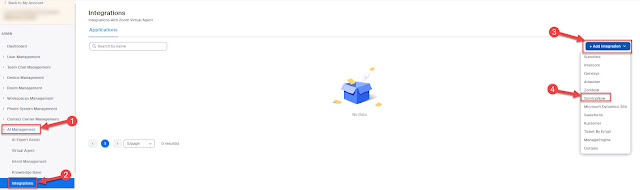
-
Always loosing this command, and takes me a few tries to find it again for what I'm looking for. In the CSCP when looking at the assoc...
-
So this tweet can across my twitter feed today, I had to share as I think its a fantastic post. Again from Richard Brynteson at maste...
-
This post is to outline the logging/tracing items for a MS Teams environment, most of the tracing will be from the Teams Client/Web App/etc....











