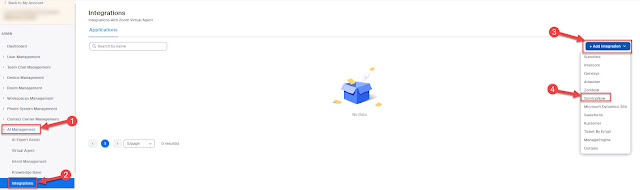After some trail and error of individual features I was able to narrow it down to two (2) features that were failing;
- web-asp-net
- web-asp-ext
So off to Google to find an answer, first post was from Greig Sheridan (https://greiginsydney.com/add-windowsfeature-fails-on-server-2012/), the patch that Greig and co. had identified wasn't install on my 2012R2 server.
After a few discussions with colleges around what could be causing the issue it was found to be another windows patch that was stopping the install.
So after we removed the patch from the server, the install worked with no further issues..