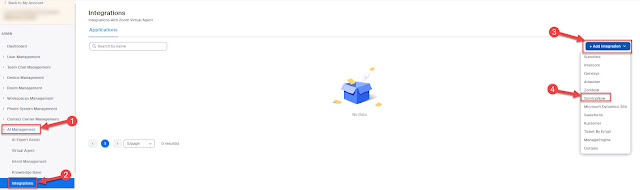Being able to set a call priority within Teams is relative new
https://learn.microsoft.com/en-us/microsoftteams/aa-cq-call-priorities
The easiest way that looks to be enabled is when using a resource account, and assigning the association to either a Teams AA or CQ.
New-CsOnlineApplicationInstanceAssociation <ID of the resource account> -ConfigurationId <ID of the AA/CQ> -CallPriority <call priority number> -ConfigurationType <autoattendant|callqueue>
Call Priority Values are:
1 - Very High
2 - High
3 - Normal (default priority)
4 - Low
5 - Very Low
This will throw an error if the RA is already associated with a AA/CQ, to remove the association we can use the
Remove-CsOnlineApplicationInstanceAssociation <ID of the resource account>
To view the call priority value of the resource account
Get-CsOnlineApplicationInstanceAssociation <ID of the resource account>